Now in this article i will tell you how we can make a system backup point in windows 7.
System restore point is very important in windows as it saves a healthy working state of your computer as a backup in memory and after then stores it for some times so that you can use it in bad situation.
Basically it helps in those criteria when a user PC
-Accidently Damage through viruses
-Sometimes user delete some important system file
-Sometime We want to regain the previous used program
-Sometimes wrong changes are made in windows
Hence there are several chances when user want to restore its computer state..
So Curious that how it is created..So let get Started...
1. You have to go to the Control Panel.
2. Then Click on SYSTEM AND SECURITY...
3. Now click on SYSTEM option..
5. Now Click on CREATE to create a restore point
6. Now Provide some name of restore point like "backup_24"
8. And At last finally Backup restore point is used...And next time when you need it just click on RESTORE button instead of CREATE button and it will restore your PC to this restore point Created date.
Hope you like this Article. Stay tuned new articles till then have a nice day.
System restore point is very important in windows as it saves a healthy working state of your computer as a backup in memory and after then stores it for some times so that you can use it in bad situation.
Basically it helps in those criteria when a user PC
-Accidently Damage through viruses
-Sometimes user delete some important system file
-Sometime We want to regain the previous used program
-Sometimes wrong changes are made in windows
Hence there are several chances when user want to restore its computer state..
So Curious that how it is created..So let get Started...
1. You have to go to the Control Panel.
2. Then Click on SYSTEM AND SECURITY...
3. Now click on SYSTEM option..
4. Now Go to SYSTEM PROTECTION link on the left side
5. Now Click on CREATE to create a restore point
6. Now Provide some name of restore point like "backup_24"
7. Now it will Create a restore point which will take few seconds...
8. And At last finally Backup restore point is used...And next time when you need it just click on RESTORE button instead of CREATE button and it will restore your PC to this restore point Created date.
Hope you like this Article. Stay tuned new articles till then have a nice day.





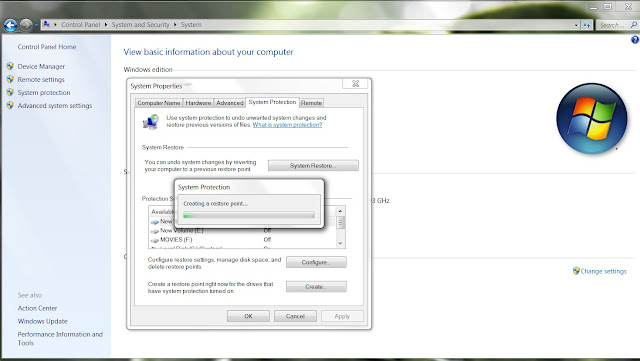









0 comments:
Post a Comment